Instead of grading papers, I've spent the evening making blog changes. I don't consider this wasted time, even though I could have possibly spent it doing something a tad more productive:)
I found out how to do most things through Google, but I know there are some newbee book bloggers out there like me. Here are a few helpful links! Thanks to Sheree from Beckoned by Books for her help and also Parajunkee's View for having a Book Blogging 101 tutorial.

The Shabby Blog girls are amazing. Their tutorials are easy to use. With a four minute tutorial about how to create a blog header, I was using http://Fotoflexer.com with ease. To upload your header, click your blog's Design tab and edit header, upload the picture, and then click "Instead of Title and Description" under "Placement." Make sure to keep the title of your blog at the top so other users can find it when searching.
Besides a header, Shabby Blogs show you how to add pages, make a disappearing navigatation bar, add post dividers, a custom signature, and get a code for your button. I also created my ratings sytem in fotoflexer by searching Google for the a background (in my case, "blue square"), saving it on my computer, then uploading it to the site. When the background appears, click "Load another photo" and upload a rating icon you've searched for and saved (I used a butterfly). The icon automatically appears on your background. Hold shift and click the corner to resize and keep the original dimensions. You can duplicate the image (like the butterfly) as many times as you want in the layers tab, then go to "Decorate" and add text. Make sure to go to "Layers," and "Select All" when you're finished and Merge the images together. From here you can save your new rating system!
http://www.picnik.com is great for uploading backdrops you've found on Google and creating a button. Then you can upload that to http://www.photobucket.com, resize, and grap your html code to stick in a gadget.
http://www.mylivesignature.com/ is a great place (free!) to create a signature for the bottom of your blogposts.
I hope this was helpful! I'll add more if I figure it out. If you any tips, tricks, or awesome websites, please leave comments! We love comments:)


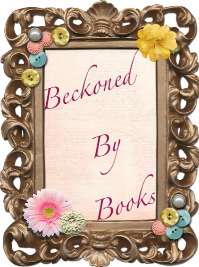

1 comment:
Love the changes, and thanks for promoting my blog. You're awesome!!!
Post a Comment